Technical SEO Best Practices: a guide to Website’s Rankings
Technical SEO is the backbone of your website’s search engine optimization strategy. Without a strong technical foundation, your content and on-page SEO efforts may fall flat. This guide delves into technical SEO best practices that ensure your website is optimized for search engine crawlers and delivers a seamless experience for users.
Why Technical SEO Matters
Technical SEO focuses on optimizing the infrastructure of your website, ensuring it’s accessible, fast, and user-friendly. A well-optimized website:
- Enhances crawlability and indexability for search engines.
- Improves user experience, leading to lower bounce rates.
- Boosts rankings by adhering to Google’s evolving algorithms.
If you want your website to rank high and provide value to users, technical SEO is indispensable.
Optimize Website Architecture
Your website’s architecture should be clean, logical, and easy to navigate. Flat site structures are preferred, as they reduce the number of clicks it takes to reach a page from the homepage.
Key Tips:
- Use a logical URL structure (e.g.,
example.com/category/subcategory/product). - Avoid orphan pages; ensure all pages are connected through internal links.
- Implement breadcrumb navigation to improve usability and crawlability.
By simplifying your architecture, you help search engines index your pages more effectively.
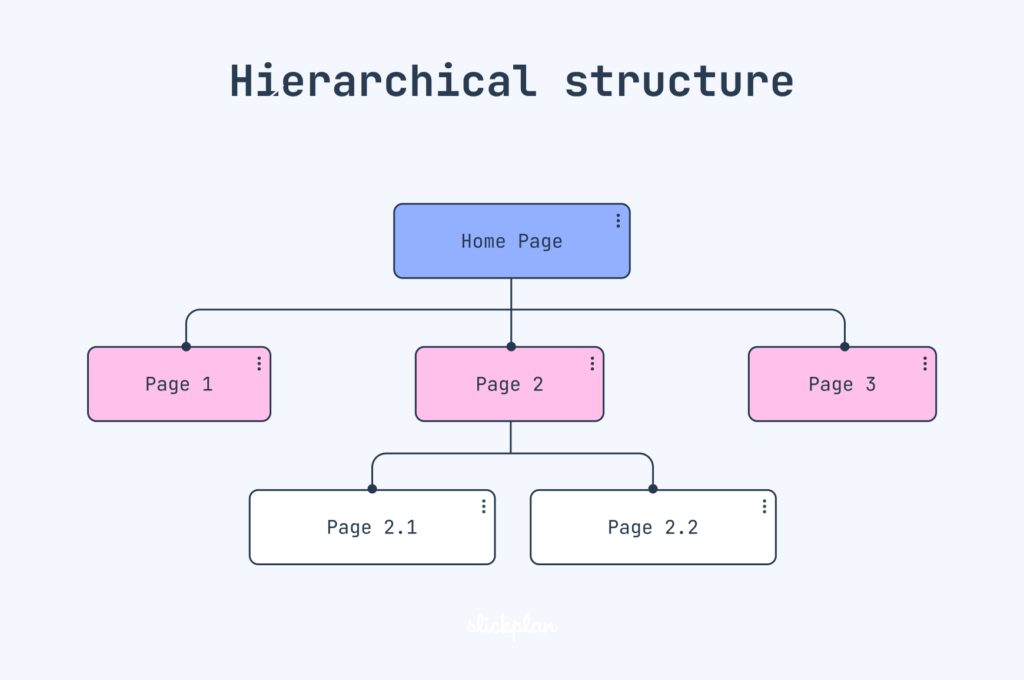
Ensure Mobile-Friendliness
With Google’s mobile-first indexing, the mobile version of your site is prioritized for ranking. A mobile-friendly design is critical.
Best Practices:
- Use a responsive design that adapts to different screen sizes.
- Optimize fonts, buttons, and images for touchscreens.
- Test your site with Google’s Mobile-Friendly Test.
A mobile-optimized website not only improves rankings but also enhances user satisfaction.
Enhance Site Speed and Performance
Page load speed is a direct ranking factor and influences user experience. Slow-loading websites often experience higher bounce rates.
How to Improve Speed:
- Compress images using tools like TinyPNG or ImageOptim.
- Minimize CSS, JavaScript, and HTML using tools such as Gzip.
- Use a content delivery network (CDN) to distribute content more efficiently.
- Enable browser caching to improve repeat visit speeds.
Use tools like Google PageSpeed Insights and GTmetrix to measure and enhance your site’s performance.
Secure Your Website with HTTPS
Security is non-negotiable. HTTPS is a ranking factor and builds trust with your visitors.
Steps to Secure Your Site:
- Purchase and install an SSL certificate.
- Update all internal links to use
https://. - Set up 301 redirects from
http://tohttps://.
A secure website shows users and search engines that their data is protected.
Fix Duplicate Content Issues
Duplicate content can confuse search engines and dilute your ranking potential.
How to Avoid Duplicate Content:
- Use canonical tags to indicate the primary version of a page.
- Redirect duplicate pages to the preferred URL using 301 redirects.
- Regularly audit your site for duplicate content using tools like Siteliner.
Keeping your content unique strengthens your SEO efforts and enhances user trust.
Utilize Schema Markup
Schema markup, or structured data, helps search engines understand your content better and enhances rich results in SERPs.
Types of Schema:
- Product Schema for e-commerce sites.
- FAQ Schema for answering common queries.
- Review Schema to display user-generated ratings.
Implementing structured data gives your content an edge in search results.
Create and Submit XML Sitemaps
An XML sitemap acts as a roadmap for search engines, guiding them to important pages on your site.
How to Create a Sitemap:
- Use tools like Yoast SEO or Screaming Frog to generate XML sitemaps.
- Submit your sitemap via Google Search Console.
- Regularly update your sitemap as new content is added.
This ensures that your pages are crawled and indexed efficiently.
Optimize Robots.txt Files
Your robots.txt file tells search engines which pages to crawl and which to ignore. Misconfigurations can hinder your SEO.
Best Practices:
- Use
Disallowto block non-essential pages (e.g., admin or staging areas). - Avoid blocking JavaScript or CSS files critical for rendering pages.
- Test your robots.txt file with tools in Google Search Console.
This ensures search engines focus on the right content.
Conduct Regular Technical Audits
Technical SEO is not a one-time effort; it requires consistent monitoring and optimization.
Tools for Technical Audits:
- SEMrush for comprehensive site audits.
- Ahrefs for backlink analysis.
- Google Analytics for traffic insights and behavior.
Schedule audits monthly or quarterly to identify and fix potential issues.
Leverage Internal Linking
Internal links improve crawlability, distribute link equity, and help users navigate your site.
Tips for Effective Internal Linking:
- Use descriptive anchor text relevant to the linked page.
- Link to high-priority pages from your homepage.
- Avoid overloading pages with too many links.
A strong internal linking strategy enhances both SEO and user experience.
Conclusion
Implementing these technical SEO best practices can significantly improve your website’s search engine rankings and user experience. Start by optimizing your website’s architecture, enhancing mobile-friendliness, and addressing speed and security issues. Don’t forget to regularly conduct technical audits to stay ahead of potential problems.
Ready to Boost Your SEO?
Take action today! Perform a technical SEO audit or reach out to an SEO professional to optimize your website for long-term success. Contact us now to take the first step toward higher rankings and better performance.







